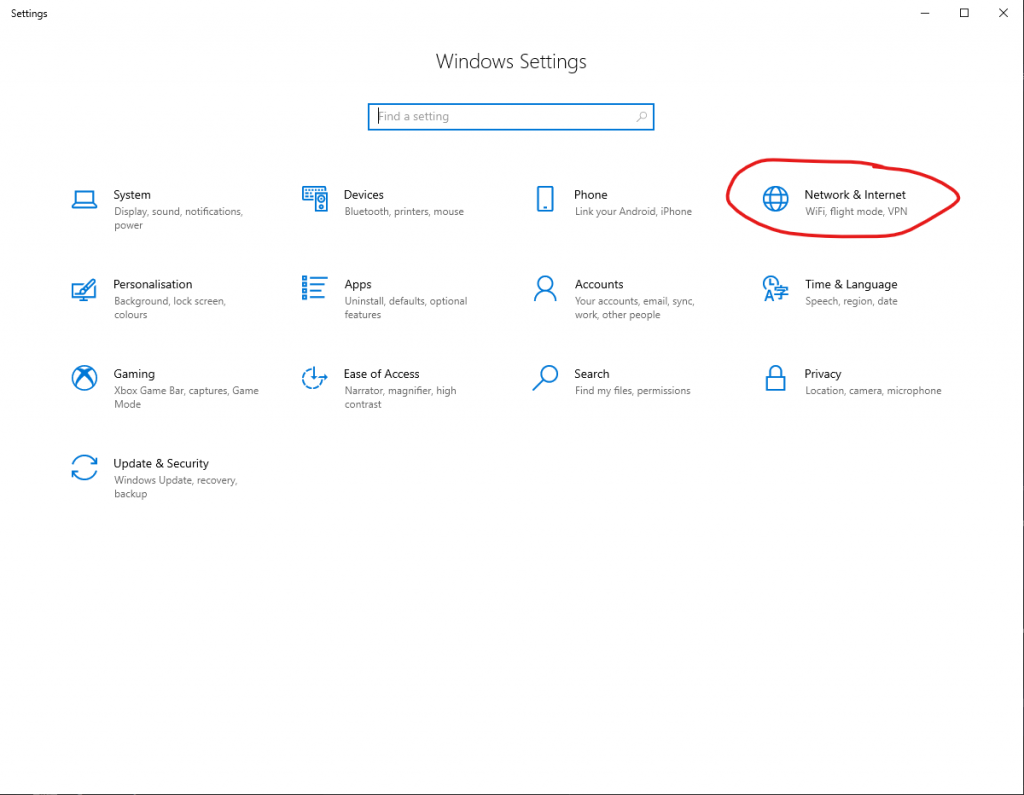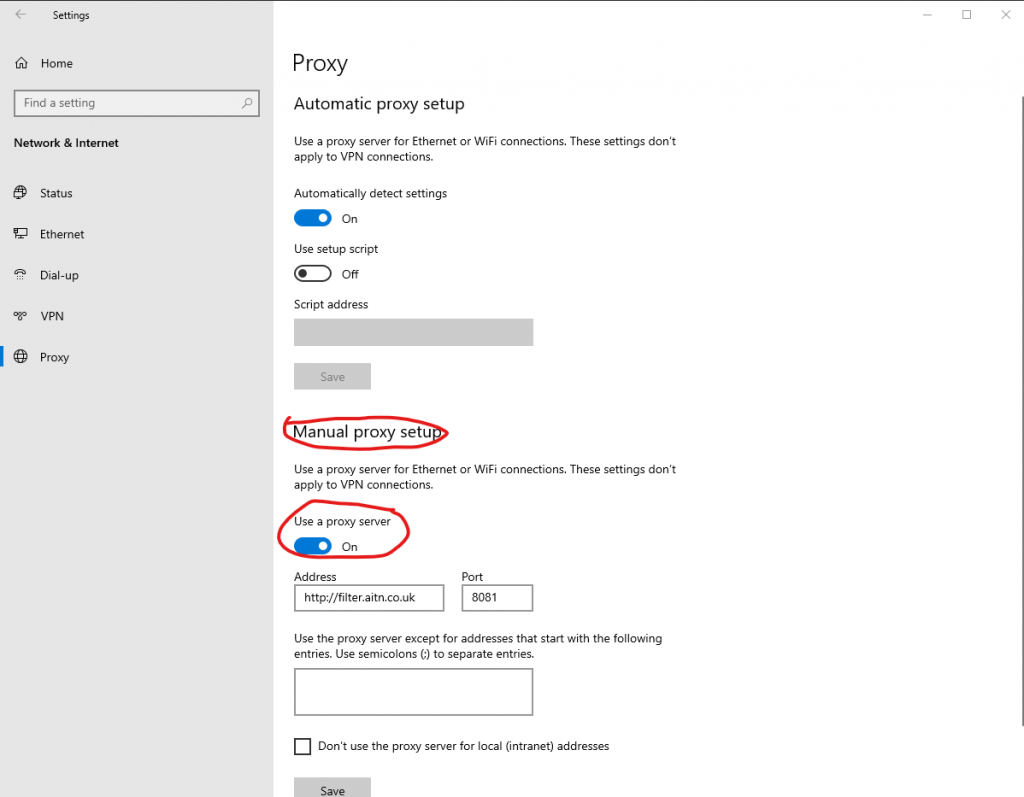Sometimes, to access a website the Proxy setting must be toggled. Doing this is very simple, first open Windows settings by pressing the windows key on your keyboard, or the bottom left of your screen. Then click the little gear icon above the power icon.