In Microsoft Forms, open the form or quiz you want to share to collaborate.
Select ... and then Collaborate or Duplicate.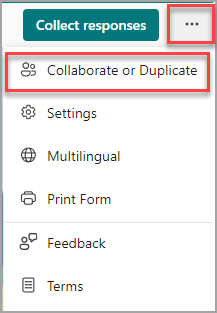
Under Share to collaborate, select + Get a link to view and edit.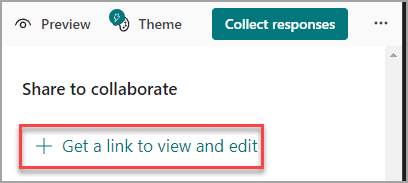
Select one of the following collaboration permission options:
Users with an Office 365 work or school account can view and edit - Anyone with an Office 365 work or school account, inside or outside of your organization, is assigned co-authoring permissions and can view and edit your form.
People in my organization can view and edit - Anyone in your organization is assigned co-authoring permissions and can view and edit your form.
Specific people in my organization can view and edit - Only people or groups in your organization that you specify are assigned co-authoring permissions and can view and edit your form.
Select Copy. You can now paste this link wherever your co-authors can access it, such as in an email, notebook, or Teams.