Change meeting settings
The meeting controls on the touch console are similar to those found on the Teams desktop app.
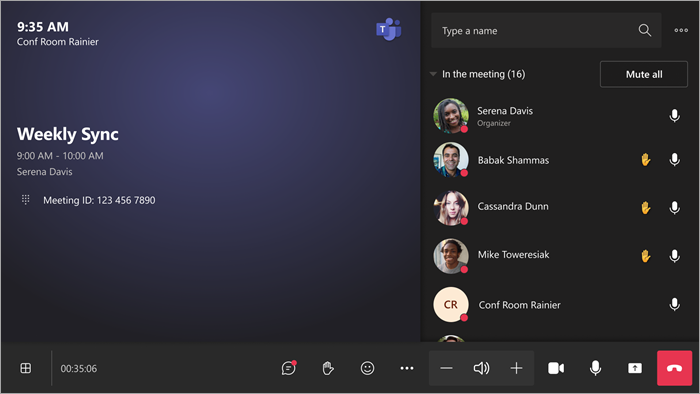
|
Control |
Use it to... |
Learn more |
|---|---|---|
|
View |
Customize the view you see on the front of room display to focus on different aspects of the meeting. |
|
|
Chat |
Open and close the meeting chat panel for Gallery view. |
|
|
React |
Send live reactions or raise your hands to engage in a meeting. |
|
|
More actions |
Customize your meeting audio, video, chat, call settings, and more. |
Turn on/off live captions |
|
Volume |
Adjust the volume of the speakers. |
|
|
Camera |
Turn the camera on or off or choose the video device you want to use. |
|
|
Mic |
Turn the mic on or off. |
|
|
Share content |
Share connected device content, Microsoft Whiteboard, and content camera. |
See above section Share content |
|
Leave |
Leave a meeting. |