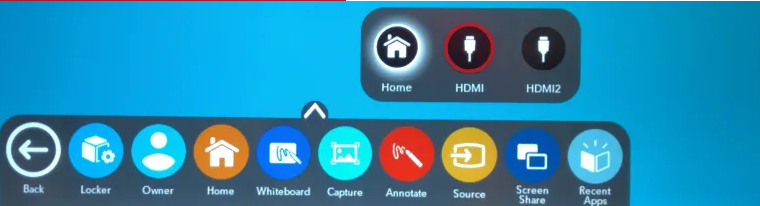Connecting a laptop to the Promethean ActivPanel
Step One
Connect the HDMI and USB cables from the front of the Promethean ActivPanel into your laptop.
Connect the HDMI and USB cables from the front of the Promethean ActivPanel into your laptop.
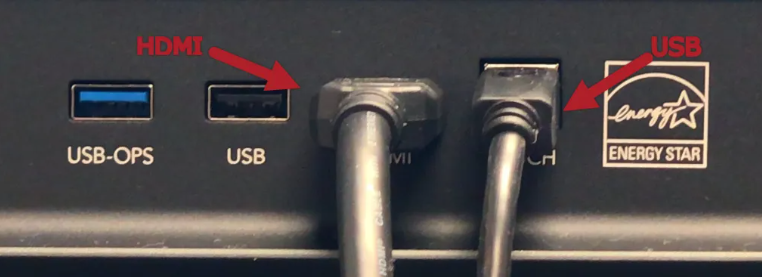
Press the Source button on the front of the ActivPanel.
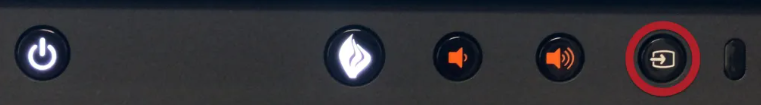
Touch the HDMI (not HDMI2) icon on the screen.